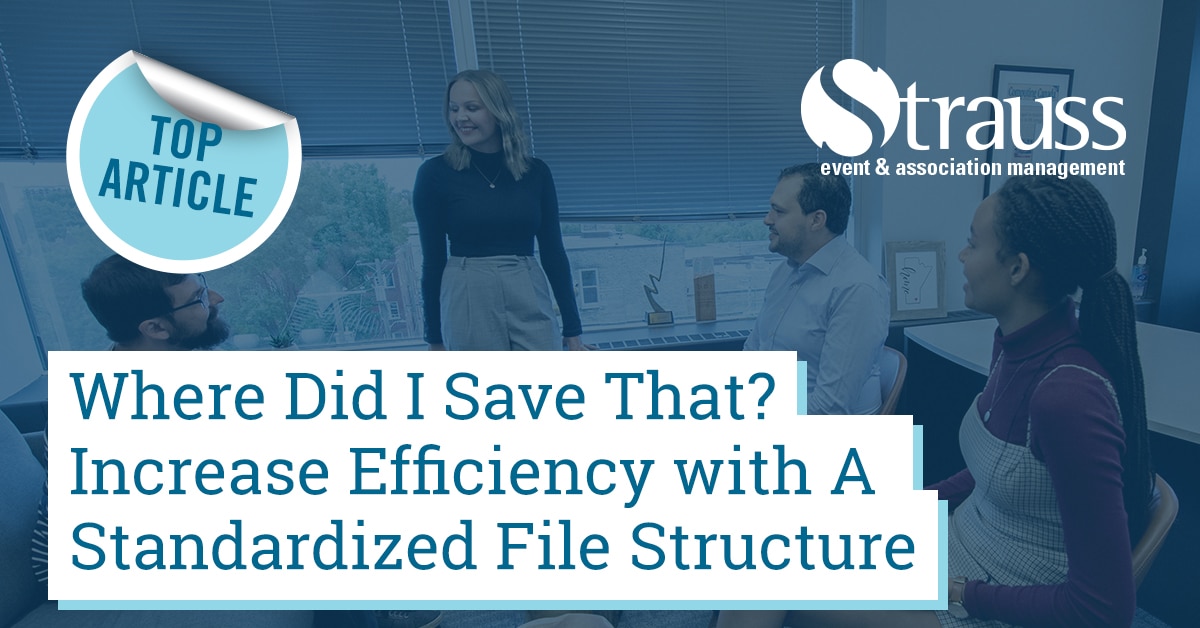Anyone who has ever taken over a position from someone else knows that everyone has a unique way of filing electronic documents. Saving a file in one place may make sense to me but is not necessarily logical to my colleague. This issue came to the forefront in our office when we moved to a file sharing system this year.
A file sharing system allows everyone who works with the same association (or client, or project, etc.) to have access to that association’s folder. There is still the opportunity to have private folders but a shared system works with cloud storage so that individuals can view and edit the same documents in a particular folder. All changes are tracked within the folder so all staff members with access can view the changes and know that they are working with the most current document.
The goal of the system for our office was a standardized filing structure that makes finding files faster and easier. In theory, having everyone follow the same filing structure would improve efficiency in the office as there would be less time spent searching for specific documents and/or asking colleagues to send you a particular document. It would also be a more seamless transition should there be a change in staffing. Training a new employee on a standardized filing structure would allow that individual to move more easily from one folder to another and not have to rely on “Control F” or a similar file search function when looking for older documents.
The practicality of a standardized filing system is undeniable; however the actual implementation of such a system is no easy task. As noted above, everyone is unique in their electronic filing, therefore it is important to first develop a file skeleton that everyone can agree on. As a company, we determined that each folder should be organized by association, category and date. Each association had a slightly different skeleton based on the various responsibilities specific to that association. A skeleton was created for each association and approved by the staff members who work with that association directly. The following is an example of a section of one association’s file skeleton.
• Board
- By Year
- AGM & Election
- Meetings
- Meeting Date
- Agenda
- Meeting Documents
- Minutes
- Board Binder
- Strategic Plan
- By Year
• Events
- By Year
- Golf Day
- President’s Ball
- Special Events
Once the skeleton has been approved, the structure had to be built in the file sharing system. Each staff member was responsible for moving their files into the new system and organizing their files accordingly. We worked on a schedule for the file transfer as to not overwhelm our server. In my case, I had almost 90GB of data to move so you can imagine the snail’s pace speed that our computers would run at if all staff members were moving files at the same time.
It took a significant amount of time to reorganize files based on the new structure, however, it has made a huge impact in terms of efficiency overall. We no longer have to search extensively for a particular document or have to email a colleague asking for a document. Each file is saved in a logical place according to its category and date making it is easy to find the file you need, even if it is not something that you work with all the time.
Another benefit from moving to this file management system has been comparable to moving into a new house: you get rid of a lot of junk! This system forced us to look at each file and determine whether or not it was necessary to keep. A few hours of reorganizing documents allowed us to streamline our files and improve efficiency; it was definitely a worthwhile process. I highly recommend any company that has more than one employee working with a particular association to consider this file management/sharing system. It may seem like a daunting task at first but the benefits make it completely worth it.